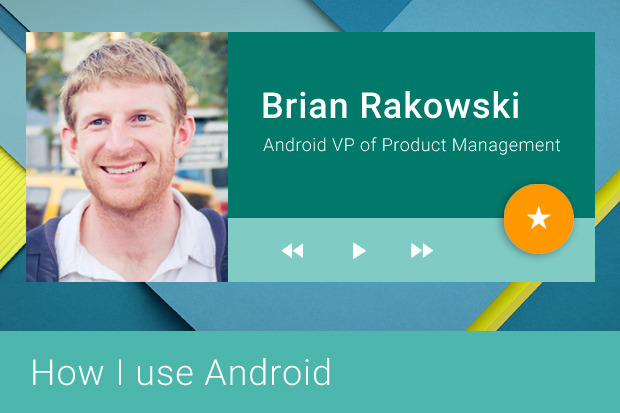
From the devices we choose to the apps we adore, every single one of us uses Android in a different way. And the folks who create and develop for the platform are no exception.Â
That's why I've been checking in with high-profile people from the Android world to see how they use Android -- what devices they carry, how they set up and get around their home screens, and what apps are integral to their lives. Seeing someone's mobile-tech setup gives you a glimpse into their preferences and personality, and you never know: It might even give you some inspiration for your own personal approach.
This time, we're talking to Google's VP of product management for Android, Brian Rakowski. In his own words, this is how Brian uses Android.
The basics
Your current primary phone: I carry at least two phones. Right now, I'm actually carrying two (!!) Nexus 6's -- one running the current release of Lollipop, the other running an early version of the next release.
What case is on your phone (if any): I don't use a case.
Your current tablet (if any): Nexus 9.
Your current smartwatch (if any): Sony SmartWatch 3. It has great battery life and a "transflective" screen I can still read in direct sunlight.
The home screen
A quick walk-through of your home screen setup: Most of my home screen is dedicated to a calendar widget so I can see the next few meetings easily. I really like the Today Calendar Widget, which is a paid app. Well worth the cost. I use Google Now on [the leftmost screen], but I don't use any of the other overflow screens.
What launcher you're using: Google Now Launcher.
What wallpaper you're using: Normally, I have a kid or dog picture, but this nature (tree bark) photo I took is on one of my phones right now.
The apps
A few apps you can't live without right now (and a quick word about why): Aside from Gmail, Play Music is my most used app right now. It's great for listening to my music while offline or a recommended channel when I have a connection.
Check out other "How I use Android" profiles below (scroll down) -- and stay tuned for even more entries in the weeks to come!
RELATED TOPICS View CommentsAndroid Power Profiles PreviousNext Currently reading How I use Android: Android VP Brian Rakowski How I use Android: Open source superstar Jean-Baptiste Quéru (JBQ) How I use Android: Android Wear Engineering Director David Singleton